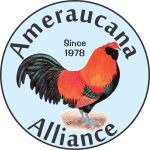News:
 Welcome to the Ameraucana Forum!
Welcome to the Ameraucana Forum!Note: The "Register" button & link are disabled.
Please join the Ameraucana Alliance to get registered on this forum.
To Join our Alliance go to the JOIN page at our Ameraucana.org website.
Dues start at just $10/year and we offer a SPECIAL rate of $25 for 3 years!
You must be a Alliance member to post & to view the Members Only section of this Ameraucana Forum.